October is National Cybersecurity Awareness Month!
As a SafeAmerica Credit Union member, we want you to be armed with the tools you need to keep yourself safe on the internet. Protecting your financial information is important, you already know that. But it's a good time to remind ourselves about cybersecurity and protecting our identity too. There are tools and tips we can all use and put to good use when we're on the web.
A Little About Cybersecurity Awareness Month
Held every October, Cybersecurity Awareness Month, is a collaborative effort that reaches from the White House to individuals to raise awareness about cybersecurity and to ensure that everyone has the resources they need to be safe and secure online. As we prepare for the upcoming holidays, October is the ideal time to learn about your cyber presence and the role cybersecurity plays in keeping you and your friends and family safe and secure.

The Cybersecurity and Infrastructure Security Agency (CISA) and the National Cybersecurity Alliance (NCA) lead a collaborative effort to raise cybersecurity awareness nationally and internationally.
Cybercrime
Cybercrime is defined as any crime committed electronically, such as theft, fraud and even physical threats and endangerment. It is important to know your cyber basics and know how to take action to protect yourself. Being safe on the computer is similar to being safe in your daily routine. You would not leave your car unlocked in the middle of a crowded city, so why not apply those same safety principles to your online life?
Physical Cyber Attacks - What Are They?
Cyber attacks do not always have to come from the internet, and malware can hide easily on some of the data storage devices we trust and use daily. Physical cyber attacks use hardware, external storage devices or other physical types of attacks to infect, damage or otherwise compromise digital systems. The attack can hitch a ride on USB storage devices or flash drives, CDs, hard copies of video games and Internet of Things (IoT) devices such as smartphones, smart watches and even signal devices such as key fobs.
Why Should I Care About Cybersecurity?

These kinds of attacks are frighteningly versatile, challenging to identify and detect and painfully difficult to remove. Always try to keep track of where your storage devices have been, and do not plug "lost-and-found" USB drives into your computer. Keep your personal and workplace data storage and other devices separate to avoid transferring malware from one system to another, just like washing your hands to prevent the flu from spreading!
Password Tips
One of the first lines of defense for keeping your information safe online is the use of a password.
- Use different passwords on different accounts. One of the leading causes of unauthorized access to accounts is the reuse of login credentials
- Use the longest password allowed. The longer and more complicated a password is, the harder it will be for someone to access your accounts. Use 11 characters or more, a short sentence or a mix of letters, symbols and numbers to strengthen your passwords.
- Reset your password every few months. Reset your passwords regularly, especially when these passwords allow access to confidential accounts, such as banking or medical data. It is vital to reset passwords as it takes most companies an average of six months to notice that a data breach has happened. By the time a data breach is reported, a threat actor could already be using and/or selling your data.
- Use a password manager. With just one master password, a password manager can generate and retrieve passwords for every account that you have – encrypting and protecting your online information, including credit card numbers and their three-digit Card Verification Value (CVV) codes, answers to security questions and more.
Ways to Protect Yourself
- Enable Multifactor Authentication (MFRA)
You need more than a password to protect your online accounts, and enabling MFA make you significantly less likely to get hacked. - Use a strong password
Use passwords that are long, unique, and randomly generated. - Recognize and Report Phishing Attacks
If a link looks a little off, think before you click. - Update Your Software
Don't delay — if you see a software updated notification, act promptly. - Staying Safe On Social Media
Use discretion when you post, Your posts will be on the internet forever. Limit what you post online. Do not share your personal information. Turn location notification off and only post what you feel safe and comfortable sharing. - Identity Theft and Internet Scams
A common internet scam is identity theft, leaving your bank account, credit card or even your social media profile vulnerable. The most important thing you can do is keep your personal information to yourself — avoid providing personal information to any unknown sources or acquaintances. - Working From Home
With the large shift from tradition to remote work since 2020, people must secure their devices with usernames, passwords and MFA to protect personal and professional information. - Protecting Your Digital Home
Every year, more of our home devices, like thermostats, door locks and lighting, are connected to the internet to create a smart home. These advances in technology improve efficiency and safety but pose a new set of security risks.
You're Safe With Us
SafeAmerica Credit Union takes your cybersecurity very seriously. We have plans and processes in place to keep your financial information safe. You can rest-assured your accounts are safe with us.