October is National Cybersecurity Awareness Month (NCSAM), which is a collaborative effort between government and industry sectors to raise awareness of the importance of cyber security. With the added need for objectivity with navigating through a pandemic, handling working from home, child care and more recently; the start of the academic school year for children-which now happens to demand a new added level of responsibility for parents in regards to online learning-many people have and could fall victim to the influx of online security breaches. Working from home means even more attention is needed for your work space security, especially with the fact that your IT department isn’t readily available to assist with issues as they would in the office. Fortunately, there are plenty of preventative actions that can be done to keep any and all information properly secured.

Cybersecurity Basics: What To Do
Your password is the first line of defense from keeping people out of your personal/sensitive online accounts. Passwords should be lengthy, mixed with upper and lower case letters as well as numeric and special characters such as (!@#$%^&*_). These all add to making it difficult for unauthorized access.

Wi-Fi management dashboards have been a growing provided resource from internet service providers that assist with monitoring your internet connection. This allows you to view who and what devices are connected to your network, allowing you to instantly identify and disconnect any unauthorized device(s) connected to your Wi-Fi network. If you come across any challenges with finding such page/service on your internet service provider’s website, consider finding a customer support phone number to call directly for assistance with finding a Wi-Fi management dashboard.

Most routers come with encryption enabled from the start (WPA2 or WPA3). If for any reason you notice that there are no encryption labels when logging onto your Wi-Fi network or read a disclaimer in the router set-up booklet, then reach out to your internet service provider to assist with properly encrypting your internet connection to prevent unauthorized usage/access of your wireless network.
Where you store your laptop/smart devices should be secured. Consider storing your laptop in the less public areas of your home to avoid the possibility of intruders running off with the possible access of your online accounts. Given how the pandemic has kept everyone at home, people have been making more purchases with online retailers, so both computers and smart devices should be seen as sensitive items if they are not already.
Multi-Factor Authentication (MFA) also known as two-factor authentication, this serves as an added layer of security for the login process. This is done by verifying the login attempt through another unique account by a verification text, call or even an email. For example, if someone is attempting to log onto an account that has MFA in place, they would need to have access to the location of the second factor authentication. Unless they have access to your phone or email, the login attempt will be stopped due to being unable to provide the security code sent to the second factor authentication. The National Institute of Standards and Technology (NIST) recommend using multi-factor authentication on all accounts that have your personal data, such as your primary email, financial accounts, as well as health records.

Fraudulent Emails/Texts, What To Look Out For
Approach COVID-19 related emails, texts and/or links with caution. Many scammers have been taking advantage of the biggest stand-still as an excuse to target people’s vulnerabilities through emotions. Scammers have always come up with deceitful and malicious strategies of obtaining personal information. The latest method being used in light of COVID-19 has been “Phishing”, which is when fake emails are sent to people trying to pose as a legitimate company or person that they may have some sort of social relationship with.
An example of such practice is scammers sending an email or text message saying “We suspect an unauthorized transaction on your account. To ensure that your account is not compromised, please click on the link below, and confirm your identity.” Never click on links of emails that you deem fraudulent. To verify, call the company directly from a number you have used previously. Never use lines of communication listed in suspicious emails, such as customer support numbers. They will most likely direct to the scammer in an attempt to convince you they are legitimate.

There are many key indicators for spotting a fake email. Scammers seem to be in quite the hurry when typing their fake emails, and that alone serves in our favor for identifying the real from the fake. From the subject line to the closing of the email and everything in between, there is plenty of opportunity for spotting obvious errors. There are several key identifiers that can help to uncover what is and isn’t a phishing email attempt, such as :
- Grammar – Phishing emails often contain grammatical mistakes that make it obvious it’s some sort of illegitimacy. Names, email addresses, as well as the body of emails are all prone to OBVIOUS grammatical mistakes. If you are skeptical of any received emails, simply reach out to the known legitimate source in the manner you usually do to conduct your communication with, in order to verify if the email is legitimate or not.
- Logos – When it comes to branding, companies use their logo to be as clear as possible to assure brand awareness. A logo that is pixelated, blurry or simply low quality often means that scammers copied and pasted the logo onto their email, meaning they do not work for the company. So remember, companies and organizations would not let a bad image of their logo be displayed to their consumers, a blurry logo is a sign of a scammer attempting to steal your information.
Take the time to make the needed adjustments to help ensure a safe and reliable home internet network as well as taking the necessary steps towards preventing scammers from breaching your personal accounts.
Additional Resources
Tips and resources for reducing cybersecurity risks and protecting yourself online >>